Frequently Asked Questions
Here are answers to some of the most commonly asked questionsAt Skin.Trade, we determine the value of CS2, CSGO, Dota 2, and TF2 skins using real-time market data, primarily sourced from the Steam Community Market.
Our system analyzes price trends, item demand, trading volume, and liquidity to ensure accurate and fair skin pricing.
For items with unstable or low trading activity, prices may be slightly adjusted to reflect real market behavior and risk factors. Despite this, we always strive to offer competitive and instant payouts for your skins.
Our goal is to provide transparent, trustworthy, and data-driven pricing—giving you the best possible value when you sell or trade your items on Skin.Trade.
At Skin.Trade, we offer multiple fast and secure withdrawal methods when you sell your CS2, CSGO, Dota 2, or TF2 skins. You can cash out instantly via popular cryptocurrencies like Bitcoin, Ethereum, Tether, and Litecoin.
Alternatively, you can keep your earnings in your Site Balance, which allows you to instantly purchase other skins from our marketplace. This is a great option if you're looking to upgrade your inventory or trade for different items without waiting for external transactions.
We’re constantly working to expand our payout options. If there’s a payment method you’d like us to support, let us know—your suggestions help us improve!
All Steam accounts need to be verified using the Steam Guard Mobile Authenticator in order to trade. You can download the app on both iOS and Android.
Then you need to sign in and confirm the device:
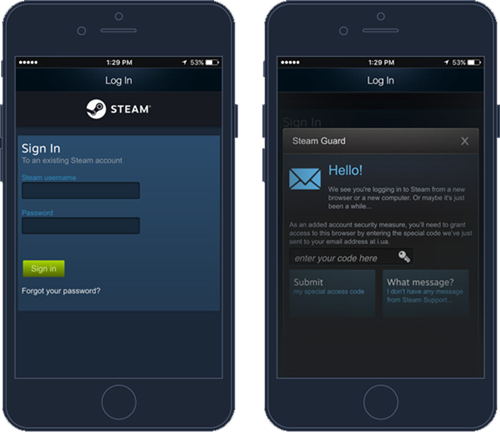
After that you need to activate Steam Authenticator on Steam Guard menu.
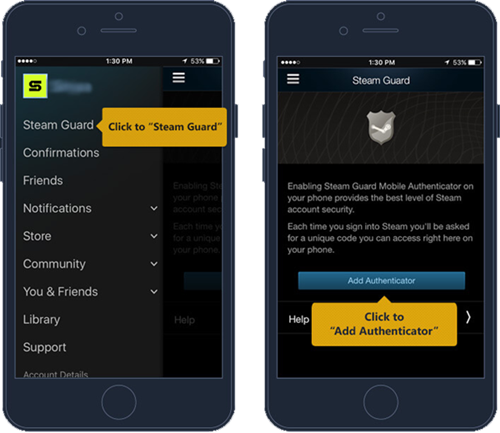
Then complete Authenticator activation by SMS verification.
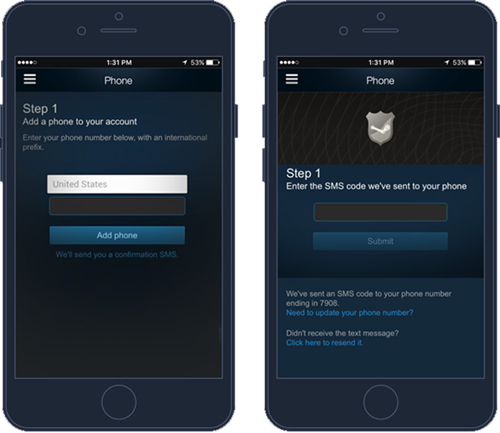
All cryptocurrency payments are instant. For online wallets please expect up to one hour delay because of transaction verification.
Your account must be in good standing, without any trade nor community bans. Please also take note of any Steam temporary trade restrictions which may occur because of recent account changes.
To trade skins your account needs to be linked to a phone number via the Steam Guard Mobile Authenticator, which can be downloaded from the Steam website.
Make sure you have added a correct Trade URL on Skin.Trade so we can see your inventory.
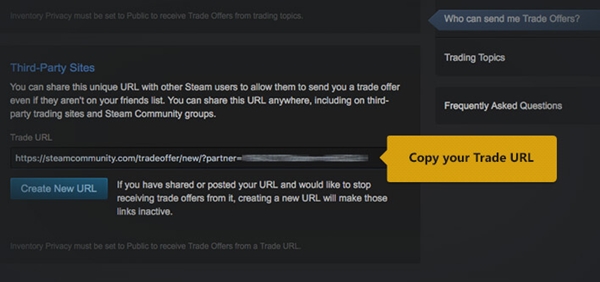
And that your inventory and profile privacy settings are set on "Public"
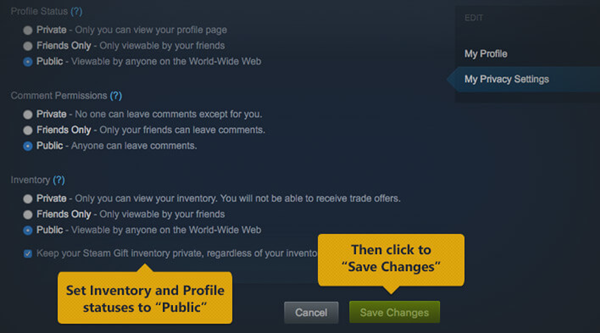
You can visit our Limits and Fees page to get detailed information about our tariffs for withdraw and payout transactions.
Are you selling huge amounts of skins monthly? We can offer you better conditions and bonuses when working longterm. Please contact us on contact us to get in touch with a personal account manager.
First please make sure that your item is not affected by the 7 days trade lock after trading.
Some items are not accepted because:
- They are too low value
- The skins price is unstable
- We already have too many of it in stock
In case you have any other questions please contact us.