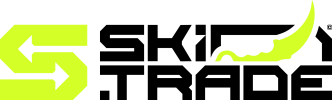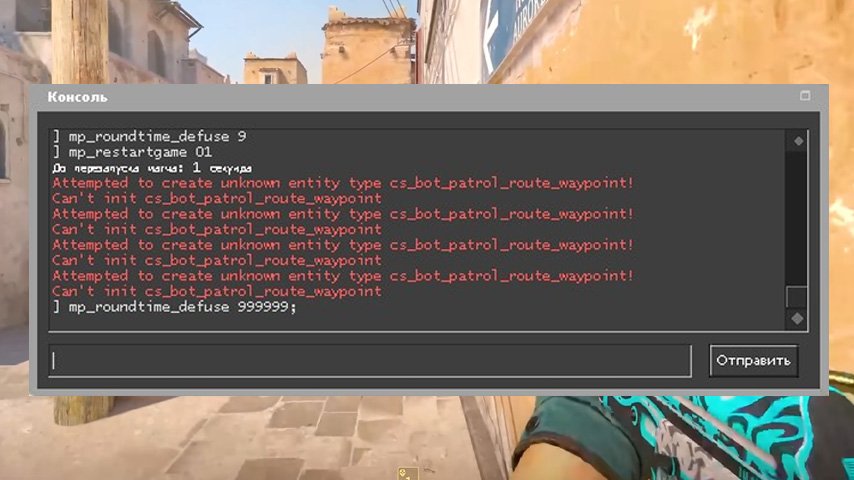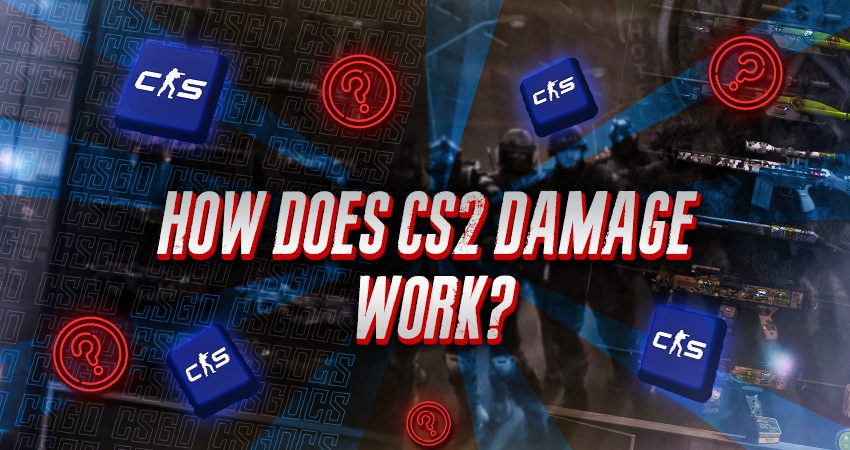Discover how to effectively use the Infinite Time Command for CS2. This guide covers benefits, activation steps, and strategies for enhanced gameplay.
As gaming enthusiasts, you are always on the lookout for ways to enhance your gameplay experience, and the Time Command for CS2 opens up a realm of possibilities. This powerful tool not only allows you to extend your play sessions but also elevates your practice opportunities. In this guide, we will delve deep into the infinite time command in CS2, exploring its mechanics, benefits, and practical tips to help you master this feature. Whether you’re aiming to finesse your skills or simply enjoy longer gaming sessions, understanding the time command can take your experience to the next level. Join us as we unravel the secrets behind this essential command and provide insights that every dedicated CS2 player should know!
Understanding the Infinite Time Command in CS2
What is the Infinite Time Command?
The Time Command for CS2 refers to a powerful in-game feature that allows players to extend match time indefinitely. With this command, gamers can create scenarios for practice, experimentation, or simply to enjoy uninterrupted gameplay. Instead of adhering to the usual time constraints, players can focus on strategies, teamwork, and honing their skills without the pressure of a ticking clock.
How Does It Work in CS2?
The cs2 Infinite Time Command operates by manipulating the game’s in-game timer through console commands. Here’s a quick overview of how it functions:
| Command | Description |
|---|---|
sv_cheats 1 | Enables cheat commands in the game. |
mp_roundtime 60 | Sets round time to 60 minutes (or an indefinite duration). |
mp_roundtime_defuse | Adjusts duration for defuse scenarios specifically. |
To activate the time command, ensure you enable cheats to allow modifications. By using these simple commands, players can immerse themselves fully and perfect their skills.
This command can be a game-changer for those looking to delve deeper into the tactical aspects and strategies of CS2.

Benefits of Using the Infinite Time Command
Extended Gameplay Sessions
Using the Time Command for CS2 allows players to extend their gaming sessions significantly. With this command, you can:
- Remove time constraints: Play without the pressure of a ticking clock.
- Explore maps thoroughly: Take your time to navigate and strategize without rushing.
- Enhance collaboration: Work more effectively with teammates during practice sessions, focusing on team dynamics.
Improved Practice Opportunities
The cs2 infinite time feature also greatly enhances practice sessions. Here are some of the benefits:
| Benefit | Description |
|---|---|
| Mastering Techniques | Spend ample time perfecting your skills and strategies. |
| Experimentation | Try out new tactics or weapon combinations without limits. |
| In-Depth Analysis | Learn from your gameplay by reviewing rounds with no time limit. |
By harnessing the time command, players can refine their skills and improve their overall gameplay experience.
How to Activate the Infinite Time Command
Step-by-Step Guide
Activating the Time Command for CS2 is essential for gamers who want to enjoy endless gameplay without interruptions. Follow these straightforward steps to get started:
- Open the Console: To begin, ensure that the developer console is enabled. Go to the settings menu, navigate to the “Game” tab, and set “Enable Developer Console” to “Yes”.
- Access the Console: Once enabled, press the tilde key (~) to open the console.
- Input the Command: Type the command
to allow cheat commands, followed by the time command. The ideal command issv_cheats 1
, which will significantly extend your gameplay time.mp_roundtime_defuse 60 - Confirm the Settings: Press “Enter” to apply the command and observe that the game now reflects the changes.
- Enjoy Infinite Time: Restart the match or round to see the infinite time in action.
Common Mistakes to Avoid
- Skipping the Cheat Enable Step: Forgetting to input
will prevent the cs2 time command from working.sv_cheats 1 - Incorrect Input: Ensure that you input the command precisely as incorrect syntax can lead to errors.
- Not Testing It First: Always test in a private game before jumping into a public session to make sure everything functions correctly.
By adhering to these guidelines, you can smoothly activate the Time Command for CS2 and immerse yourself in prolonged, uninterrupted gameplay.
Tips for Mastering Gameplay with Infinite Time
Setting Goals for Sessions
Utilizing the Time Command for CS2 allows players to enhance their gaming experience significantly. However, without clear objectives, one may feel lost in an infinite landscape. Here are some tips to set effective goals:
- Define Objectives: Start with specific targets, such as mastering weapon recoil patterns or learning map strategies.
- Limit Focus Areas: Concentrate on one skill at a time to avoid becoming overwhelmed.
- Session Structure: Create a structured plan for your practice sessions, incorporating warm-ups and focused drills.
Tracking Progress Over Time
Monitoring your development is essential for improvement. Use these strategies to effortlessly track your progress while employing the cs2 infinite time command:
| Method | Description |
|---|---|
| Journaling | Keep a gaming log where you note skills learned and challenges faced. |
| Video Recordings | Record gameplay sessions and review your performance against your goals. |
| In-Game Metrics | Take advantage of CS2’s built-in performance statistics to keep an eye on your skill growth. |
Adopting these tips while leveraging the time command will significantly sharpen your skills and bring a more focused approach to your gameplay in CS2.
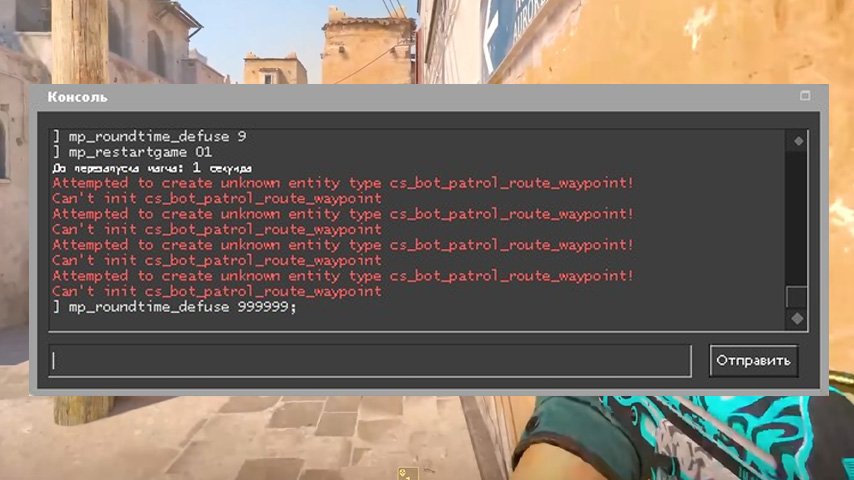
Strategies for Using Infinite Time in CS2
Experimenting with Different Game Modes
To truly harness the Time Command for CS2, try incorporating it into various game modes. Here are some effective strategies:
- Casual Matches: Use infinite time to explore maps without the pressure of competition.
- Deathmatch: Practice your aim against AI opponents without worrying about time limits.
- Custom Games: Modify settings to test strategies or create unique challenges.
Building Skills Through Free Play
Utilizing the cs2 time command in free play is an excellent way to refine your skills:
- Focus Areas: Concentrate on specific skills like aiming, movement, or grenade throws without interruptions.
- Replay Mechanics: Record your gameplay to analyze your techniques and identify areas for improvement.
- Team Tactics: Collaborate with friends in a non-competitive environment to develop team strategies at your own pace.
| Strategy | Description | Benefits |
|---|---|---|
| Experimenting | Play different modes with no time constraints | Better understanding of game mechanics |
| Free Play Skill Building | Target specific skills or tactics with no pressure | Increased confidence and improved performance |
By employing these strategies, you can maximize the benefits of the infinite time command and elevate your gameplay experience in CS2.
Potential Issues and Troubleshooting
Performance Concerns
When using the Time Command for CS2, you may experience performance issues. Common symptoms include lag, frame drops, or even crashes. To mitigate these concerns:
- Optimize your settings: Lower graphics settings to enhance performance.
- Close background applications: Free up system resources by shutting down unnecessary programs.
- Monitor your hardware: Ensure that your system meets the recommended specifications for CS2.
Addressing Command Conflicts
Sometimes, the cs2 time command might conflict with other commands or settings. Here’s how to resolve these issues:
- Check console confusions: Make sure other active commands do not override the time command.
- Reset key bindings: If your key bindings conflict, resetting them can solve the problem.
- Review autoexec.cfg: Verify your configuration files for conflicting entries that could affect the command’s performance.
By addressing these potential problems, you can enjoy an uninterrupted gaming experience while utilizing the infinite time command effectively.
Community Insights and Resources
In the gaming community, shared knowledge is invaluable, especially for mastering features like the Time Command for CS2. Here are some key resources that can enhance your understanding and gameplay experience.
Forums and Discussion Boards
Engaging with fellow players can significantly improve your skills. Here are a few popular platforms:
- Steam Community: Join discussions about the cs2time command and share tips.
- Reddit: Subreddits like r/GlobalOffensive provide a wealth of user-generated content, tips, and networking opportunities.
- Discord Servers: Many CS2-focused communities have channels dedicated to strategies involving the time command.
Recommended Video Tutorials
Visual learning can be particularly effective. Here are some channels and video references that delve into the infinite time command:
| YouTube Channel | Video Title |
|---|---|
| CS2 Tactics | “Mastering Infinite Time Command Techniques” |
| Game Sense Pro | “How to Effectively Use the Time Command in CS2” |
| Strategy Guru | “Infinite Time: Tips for New Players” |
These resources can provide practical examples and engage you in learning strategies that are proven to enhance gameplay. By tapping into the collective insights of the CS2 community, you’ll be well-equipped to leverage the time command to your advantage.

Frequently Asked Questions
What is the Infinite Time command in CS2?
The Infinite Time command in CS2 is a console command that allows players to stop the in-game time, effectively pausing the game without losing the current state. This command is particularly useful for map creators and testers who wish to analyze specific moments in gameplay, review intricate events, or create cinematic scenes without the pressure of real-time dynamics. Players can engage this command by entering it in the console, providing them with the flexibility to manipulate in-game scenarios seamlessly.
How do you enable the console in CS2 to use the Infinite Time command?
To enable the console in CS2, players need to navigate to the game settings and ensure that the ‘Enable Developer Console’ option is turned on. Once activated, players can open the console by pressing the ‘~’ key (tilde) during gameplay. After the console is open, simply type ‘Infinite Time’ and press Enter to activate the command. This gives players control to analyze, create, or review gameplay in a way that would otherwise be impossible in real-time.
What are some practical uses for the Infinite Time command in gameplay?
Infinite Time can be incredibly beneficial for various practical uses in CS2. For instance, level designers use it to test specific scenarios without the constraints of time, allowing them to focus on detailing maps and fixing issues. Additionally, content creators can leverage this command to capture stunning visuals, enabling them to create tutorials or cinematic videos that showcase different aspects of the game. By freezing time, players gain a unique perspective on character models, animations, and environmental details that would usually go unnoticed during active gameplay.
Are there any limitations or drawbacks to using the Infinite Time command?
While the Infinite Time command in CS2 offers significant advantages, it does come with limitations. For instance, using this command can disable certain features such as achievements and prevent players from progressing in competitive play. Additionally, relying too heavily on this command might lessen the overall gaming experience, as players may miss out on adrenaline-fueled moments that come with real-time action. Therefore, it’s essential to use it judiciously to enhance gameplay without detracting from the thrill that CS2 offers.