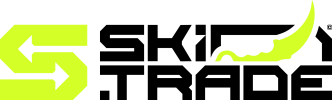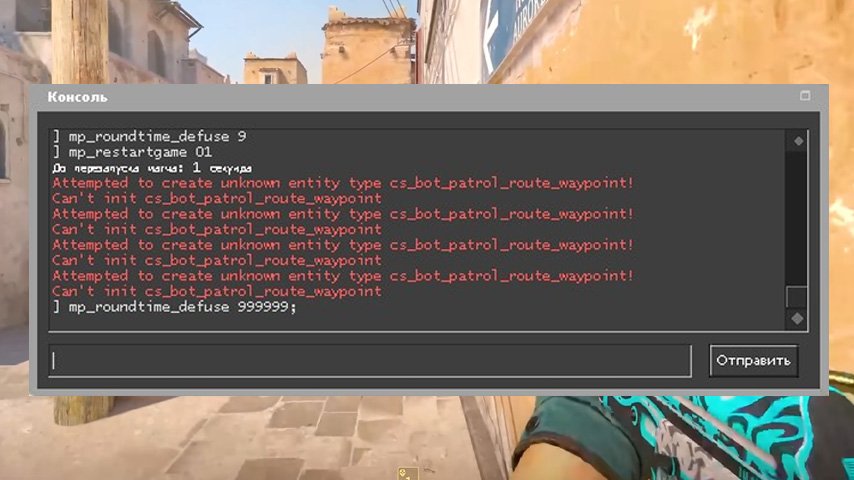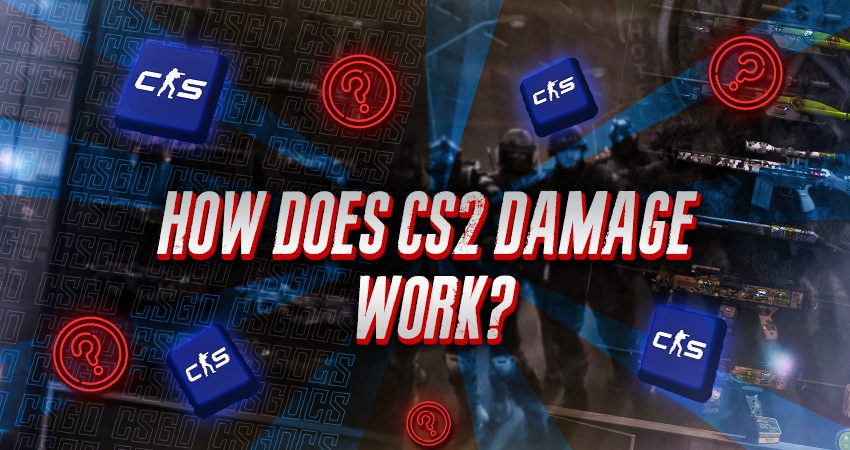Learn how to set up the perfect CS2 Square Crosshair and optimize your precision in-game with this simple guide to crosshair settings.
Creating the perfect crosshair is an essential step to improving your gameplay in CS2. For players seeking precision and clarity, the CS2 Square Crosshair offers a reliable option that enhances visibility without distractions. Whether you’re new to customizing crosshair settings or a seasoned player refining your setup, finding the ideal configuration can make a significant impact on your performance. In this guide, we’ll explore the importance of crosshair settings and provide tips to help you design or adjust the CS2 Square Crosshair to suit your playstyle.
CS2 Crosshair Setting
Customizing your crosshair in CS2 is a critical step to enhancing your gameplay. Among the many options available, the CS2 Square Crosshair stands out for its clean and precise design, which can help improve your accuracy and focus during intense matches. Setting it up properly not only personalizes your experience but also optimizes your performance.
Here are some advantages of using the CS2 Square Crosshair:
- Clarity: Its square shape provides a sharp, well-defined target area.
- Versatility: It works well for both close-range and long-range scenarios.
- Customizability: Players can adjust size, thickness, and color based on personal preference.
Configuring the CS 2 Square Crosshair is simple. Open your game settings, head to the crosshair section, and modify parameters like style, gap, and size. Experimentation is key, so take time to test settings in practice matches to find what works best for you.
In competitive environments, having a tailored crosshair like the CS 2 Square Crosshair can make the difference between victory and defeat. Make the most of these customization options to sharpen your aim!
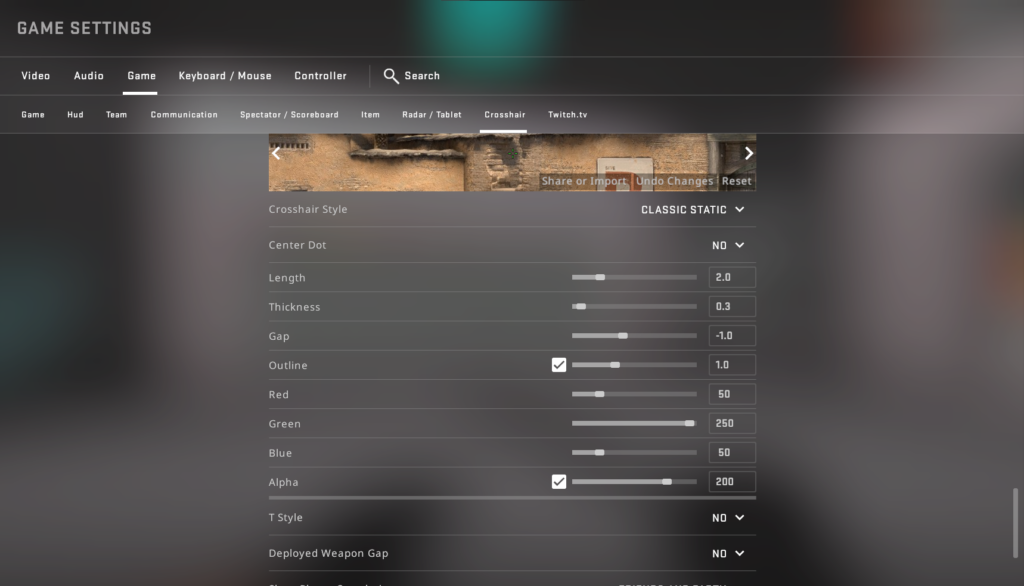
How to Find the Ideal CS2 Crosshair
Choosing the right crosshair, such as the CS2 Square Crosshair, can significantly improve your gaming experience in Counter-Strike 2. Here’s how you can find the ideal settings:
- Experiment with designs: Try different shapes and styles, including the square crosshair, to determine what feels most comfortable. The CS 2 Square Crosshair offers a clean, symmetrical design preferred by many players.
- Adjust size and thickness: Customize the size and thickness according to your screen resolution. A square crosshair gives better visibility without obstructing your view.
- Colors matter: Select a color that contrasts well with most game environments. Bright colors enhance visibility, making this an essential step when configuring a CS2 Square Crosshair.
- Enable dynamic or static mode: Test both dynamic and static crosshairs to suit your playstyle. Some prefer dynamic crosshairs for movement feedback, while others opt for static for precision.
Take your time, test various settings, and adapt based on your gameplay style. A well-customized CS2 Square Crosshair can help you improve accuracy and perform confidently in intense matches!