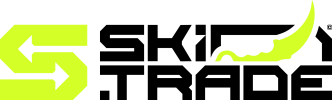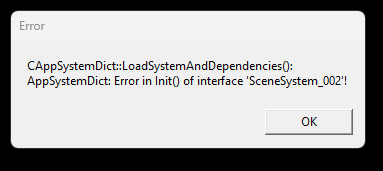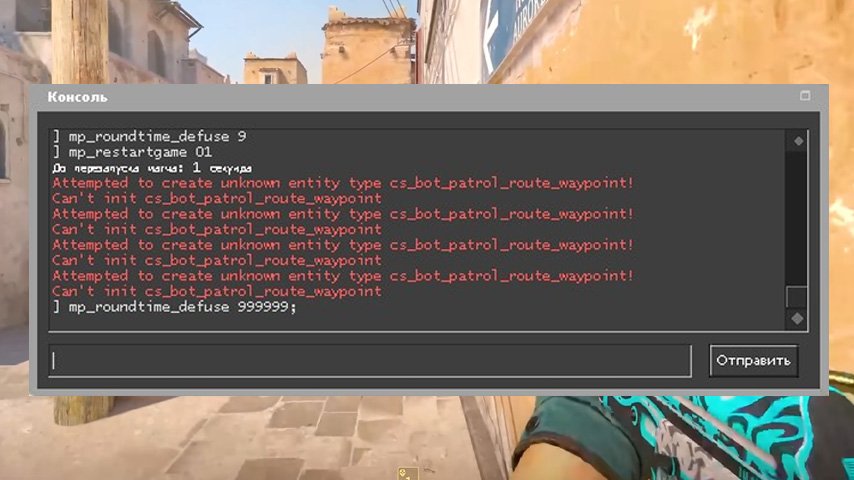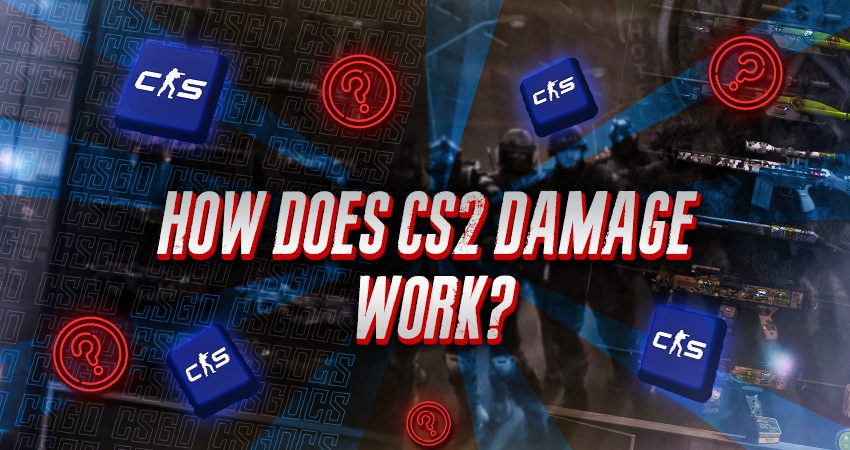Dealing with the ‘Your Connection to Matchmaking is Not Reliable’ error in CS2? Our guide covers practical steps, from checking your internet to updating game drivers, and even network adjustments to get you back in action. Solve the issue efficiently!
Navigating gaming errors can be frustrating, especially when you’re ready to dive into a match. The “Your Connection to Matchmaking is Not Reliable” error in CS2 has left many players searching for solutions. Whether it’s linked to your internet connection, outdated drivers, or game settings, understanding how to resolve this issue is essential. In this guide, we’ll walk you through reliable CS2 Error Fix steps to get you back in action. From checking your network to updating your system, these methods will help eliminate the error and restore a smoother gaming experience. Let’s get started!
Understanding the “Your Connection to Matchmaking is Not Reliable” Error
Encountering the “Your Connection to Matchmaking is Not Reliable” error in CS2 can be frustrating, especially when you’re eager to jump into a match. This error often indicates an issue with your connection or the game’s ability to communicate effectively with matchmaking servers. Thankfully, understanding the nature of this problem is the first step toward finding the right CS2 Error Fix.
The error typically manifests when:
- Your internet connection is unstable or experiencing high latency.
- Game files are outdated or incorrectly configured.
- Network settings in CS2 or on your system restrict proper communication.
- Steam experiences temporary connectivity issues.
This issue isn’t isolated and may stem from various causes that can be resolved with some troubleshooting. Identifying whether the problem lies with your network, game setup, or the platform itself is key to ensuring a smoother gaming experience. By exploring common resolutions, you can apply a suitable CS2 Error Fix and avoid repeated disruptions during gameplay.
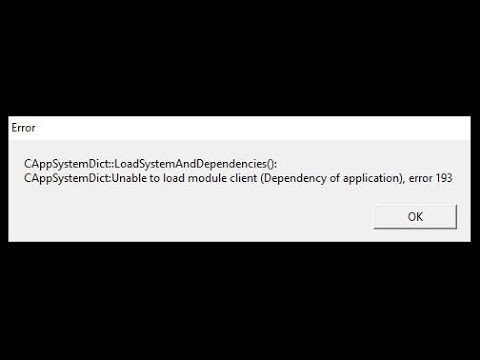
Possible Causes of the Error
The “Your Connection to Matchmaking is Not Reliable” message can arise from various underlying issues. Identifying these causes is essential to apply the correct CS2 Error Fix. Below are the most common reasons for this error:
- Unstable Internet Connection: A weak or fluctuating internet connection is often the primary culprit. Regular disconnections or high ping can disrupt matchmaking in CS2.
- Outdated Game Version: If your CS2 game isn’t updated to the latest version, it may lead to compatibility issues.
- Old Network Drivers: Outdated or corrupted network drivers can interfere with seamless matchmaking.
- Blocked Connections: Sometimes, firewalls or antivirus software may mistakenly block CS2 from accessing matchmaking servers.
- Router or Modem Errors: Misconfigurations or technical glitches in your networking equipment might result in unreliable connections.
- Server-Side Issues in CS2: Matchmaking problems may also arise due to temporary issues on the game’s servers.
By determining the root cause, you stand a better chance of effectively implementing a CS2 Error Fix and restoring your gaming experience. Transitioning to the next steps can provide solutions specific to your issue.
Checking Your Internet Connection
A stable internet connection is crucial when resolving the “Your Connection to Matchmaking is Not Reliable” issue. Weak or unstable connections are commonly responsible for this error. To apply a CS2 Error Fix, start by examining the following aspects of your network:
- Run a Speed Test: Confirm that your internet speed meets the minimum requirements for online gaming. If speeds are insufficient, consider upgrading your plan or limiting background apps consuming bandwidth.
- Check for Network Interruptions: Verify if other devices connected to your network are experiencing outages or slowdowns.
- Use a Wired Connection: Whenever possible, use an Ethernet cable for a direct connection to your router, as it minimizes latency and packet loss.
- Restart Your Router or Modem: Simply unplugging your devices for a few seconds and plugging them back in can refresh your network’s performance.
- Disable VPNs or Proxies: Using these tools may interfere with your connection to CS2 matchmaking servers.
Ensuring your internet connection is robust can often provide a quick resolution to this error. If issues persist, further steps may be required to troubleshoot.
Updating Your Game and Drivers
Keeping your game and system drivers updated is crucial for any CS2 Error Fix, especially for the “Your Connection to Matchmaking is Not Reliable” error. Outdated versions may conflict with CS2’s servers and cause connectivity issues.
Here’s how to ensure everything is up to date:
1. Update CS2
- Open Steam and go to your Library.
- Locate Counter-Strike 2 (CS2).
- Right-click and select “Properties” > “Updates” > Ensure “Always Keep This Game Updated” is selected.
2. Update Graphics Drivers
- AMD Users: Open the AMD Radeon Software and check for updates.
- NVIDIA Users: Use the NVIDIA GeForce Experience software for updates.
- Intel Users: Visit the Intel Driver & Support Assistant tool.
Why Updates Matter:
- Bug Fixes: Developers often fix known matchmaking errors with updates.
- Compatibility: Updates improve communication between hardware and the game.
Regularly updating eliminates many common matchmaking issues and is an essential step for an effective CS2 Error Fix. Always restart your system after updates to ensure all changes are applied correctly.
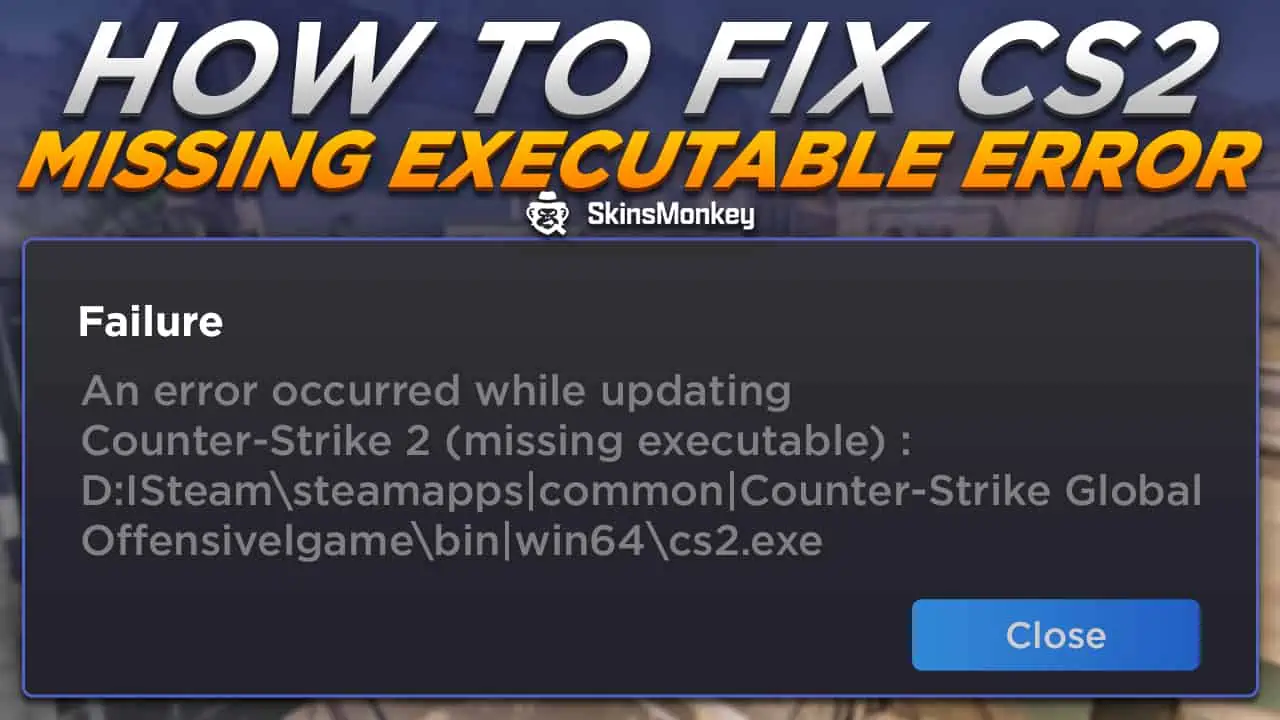
Adjusting Network Settings in CS2
One effective CS2 Error Fix for the “Your Connection to Matchmaking is Not Reliable” issue is adjusting the game’s network settings. Sometimes, incorrect or overly restrictive network configurations can interfere with the matchmaking process. Here’s how you can optimize these settings:
- Enable/Disable Network Compatibility Mode: Navigate to the network settings in CS2 and toggle this mode. Depending on your system, one setting may work better than the other.
- Lower Ping Max Settings: In the game’s console, enter followed by a lower value, such as 50 or 70. This can help you connect to servers more reliably.
mm_dedicated_search_maxping - Clear DNS Cache: On your computer, flush your DNS cache. Open the command prompt and type . This clears outdated or corrupt data that might disrupt matchmaking.
ipconfig /flushdns
By fine-tuning these options, you may resolve the error entirely. Don’t forget to save your adjustments and restart the game to ensure the changes take effect. These steps significantly enhance your game connectivity and provide a smoother overall experience.
Restarting Steam and Reconnecting
Sometimes the simplest solutions can resolve complex issues like the “Your Connection to Matchmaking is Not Reliable” error. Restarting Steam and reconnecting is a quick and effective CS2 Error Fix that works for many players.
Here’s how you can do it:
- Close Steam completely: Exit the application by right-clicking on the Steam icon in the system tray and selecting “Exit.”
- Restart your computer: A fresh system reboot can clean up temporary issues affecting network performance.
- Reopen Steam: Launch Steam again and ensure it updates to the latest version automatically.
- Reconnect to CS2: Start Counter-Strike 2 and try joining a matchmaking session.
This straightforward process often clears connectivity issues caused by background Steam glitches. Additionally, restarting your system ensures that other software conflicts are minimized. However, if this method doesn’t work, you may need to explore more advanced solutions, such as tweaking network settings or verifying the game files. Remember, persistence is key when finding the best CS2 Error Fix.
When to Contact Support for Further Help
If all troubleshooting steps fail, it may be time to reach out to the support team for a more advanced CS2 Error Fix. Game developers and platform providers often have resources to assist with persistent issues. Here’s how you can decide if contacting support is the right move:
- Error persists despite attempts: If the matchmaking issue continues after repairing the network, updating software, and restarting applications, professional help might be needed.
- Unclear error specifics: If the error message provides no further details or guidance on self-troubleshooting, contacting support can clarify next steps.
- Suspected account issues: Problems related to ban statuses, region restrictions, or connection permissions might require administrative intervention.
When contacting support, include:
- A detailed error description.
- Steps attempted for resolution.
- Any error codes or logs.
- System specifications.
By providing clear and thorough information, you can expedite the process to resolve the “Your Connection to Matchmaking is Not Reliable” error. Always remember, customer support is there to help when basic CS2 Error Fix methods prove insufficient.

Frequently Asked Questions
What causes the error ‘Your Connection to Matchmaking is Not Reliable’ in CS2?
This error typically arises due to connectivity issues between your system and the CS2 game servers. It could be caused by network configuration problems, an unstable or slow internet connection, or even firewall restrictions that block the game’s communication. In some cases, server-side issues or maintenance by CS2 developers could be a contributing factor.
How can I fix the ‘Your Connection to Matchmaking is Not Reliable’ error in CS2?
To fix this error, begin by checking your internet connection for stability and speed. Restart your router and system to eliminate temporary network glitches. Disable any active VPNs or proxies that might interfere with the connection. Ensure that the necessary ports for CS2 are open in your firewall. If the issue persists, verify the integrity of the game files and keep the game updated to its latest version.
Does changing my DNS settings help in resolving the matchmaking error in CS2?
Yes, changing your DNS settings might help resolve the matchmaking error. Switch to a reliable and faster DNS service, such as Google Public DNS or Cloudflare DNS. This can improve connectivity and reduce latency for smoother communication with CS2 servers. To do this, access your network adapter settings and input the preferred DNS server addresses manually.
Can a VPN cause the “Your Connection to Matchmaking is Not Reliable” error in CS2?
Yes, using a VPN can sometimes lead to this error if the VPN server you are connected to is unreliable or slow. VPNs can also introduce latency and routing issues, disrupting the game’s communication with its matchmaking servers. If you suspect your VPN is the cause, disconnect it and try connecting to matchmaking again.