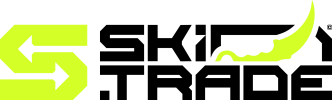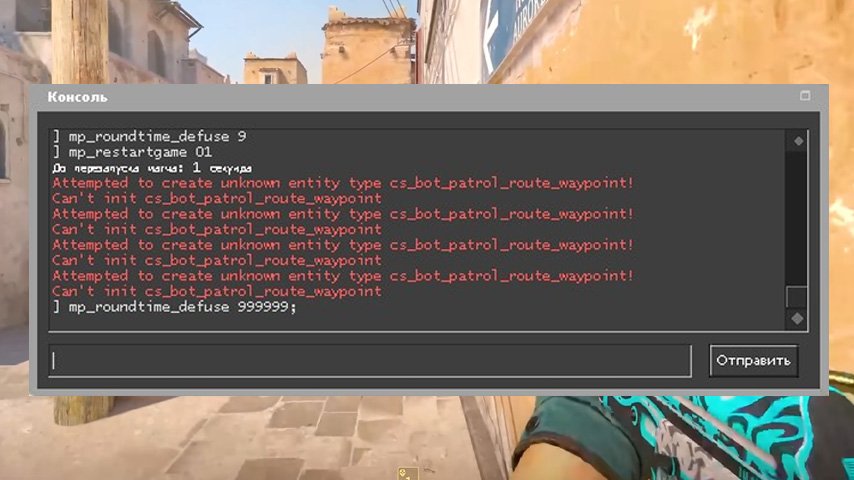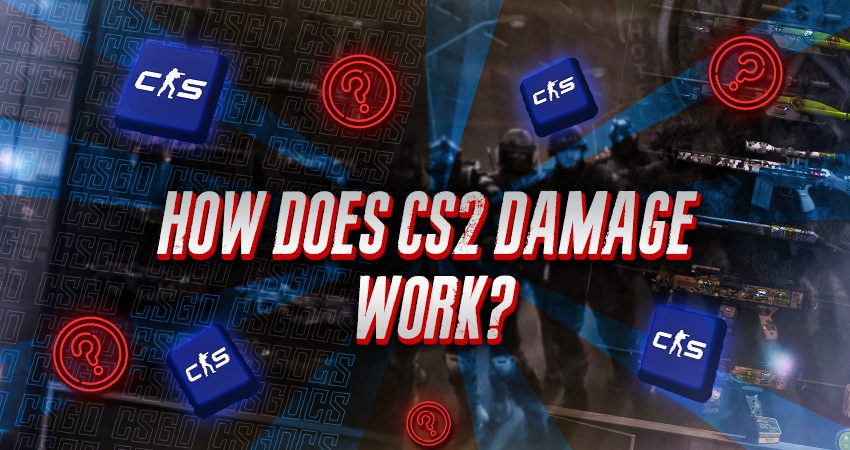CS2 Community Maps bring creativity and enhanced gameplay for Counter-Strike 2 players. Explore notable creators, recent map additions, and how to join the mapping community. Dive into the exciting world of CS2 maps!
CS2 Community Maps have significantly transformed the way players experience gameplay by offering unique and innovative environments crafted by talented creators. With each map designed to bring fresh challenges and creative opportunities, these custom creations are a testament to the passion and ingenuity of the gaming community. In this post, we delve into the latest CS2 Community Maps, highlighting how they enhance gameplay, the minds behind their design, and how you can explore or even create your own. Stay tuned to discover the evolving trends that continue to redefine the CS2 experience.
Understanding CS2 Community Maps

CS2 Community Maps are player-created environments designed to enhance and expand the gaming experience in Counter-Strike 2. Unlike official maps provided by the developers, these maps are built by members of the community using CS2’s advanced map-making tools. They showcase creativity, unique designs, and gameplay scenarios that differ from the standard offerings.
These maps are created for various reasons, such as:
- Custom Game Modes: Players can create maps tailored to niche game modes, offering fresh and engaging gameplay.
- Skill Training: Maps specifically designed to improve aim, movement, or team coordination.
- Experimental Designs: Some creators test unique layouts or imaginative settings.
What sets CS2 Community Maps apart is their ability to foster collaboration and innovation within the community. Players get the chance to influence the game’s ecosystem while diversifying map options. By offering new challenges and settings, these maps keep the game dynamic and engaging, catering to various playstyles and preferences.
How Community Maps Enhance Gameplay
CS2 Community Maps bring a fresh and dynamic approach to gameplay, allowing players to explore unique environments and scenarios that extend beyond official maps. These custom creations significantly enhance the gaming experience in several key ways:
- Diverse Tactical Opportunities: Community maps often introduce innovative layouts and designs, encouraging players to develop new strategies and tactics.
- Fresh Challenges: Unlike standard gameplay, community maps can incorporate unconventional elements, keeping the experience engaging and unpredictable.
- Creative Themes: Players can enjoy maps with custom themes, offering a break from the traditional settings and a chance to immerse themselves in vibrant, imaginative worlds.
In addition, CS2 Community Maps foster a deeper sense of community engagement, as players come together to create, share, and play on these unique maps. They also provide opportunities to test skills in unfamiliar settings, ultimately improving reflexes and adaptability.
By adding variety and encouraging creativity, CS2 community maps ensure that gameplay remains stimulating and ever-changing for both casual and competitive players alike. This continuous evolution is a testament to the immense potential of player-generated content.
Notable Creators of CS2 Community Maps
The CS2 community thrives because of its dedicated and talented map creators. These individuals invest their time and creativity to design maps that enhance the game’s experience, offering players unique arenas and gameplay elements.
Here are some of the most notable contributors to CS2 Community Maps:
- FMPONE – Known for iconic maps, FMPONE’s contributions have consistently set high standards in aesthetics and playability.
- catfood – A highly respected name in the scene, catfood specializes in visually distinctive and strategic map layouts.
- RZL – RZL’s maps feature intricate designs and an extraordinary attention to detail.
- Puddy – Puddy excels at combining innovation with practicality, delivering unforgettable gameplay experiences.
Why are these creators important?
- They inspire collaboration among the community.
- Their maps often become official favorites for tournaments.
- They push innovation in map-making techniques.
By recognizing these brilliant creators, the evolution of CS2 Community Maps is better understood, fostering appreciation for the effort that goes into crafting immersive gaming environments. It’s creators like these who keep the CS2 community alive and thriving!
Exploring the Latest Additions to CS2 Maps
The world of CS2 Community Maps is ever-evolving, with new additions raising the bar for creativity and gameplay. These maps, designed by dedicated players and creators, are quickly embraced by the CS2 community for their unique layouts and challenges.
Here are some noteworthy recent releases:
- Map A: Known for its intricate pathways and vertical gameplay, offering players fresh strategies.
- Map B: A visually stunning map featuring a mix of open areas and tight corners, perfect for close-quarters combat.
- Map C: Praised for its balanced design, ensuring an even playing field for both teams.
Each new map introduces distinct features that enhance replayability and immersion. For example, some maps focus on environmental storytelling, while others aim for utmost tactical precision.
These latest entries highlight how the CS2 Community Maps scene continues breaking boundaries. Whether you prefer visually arresting settings or innovative game dynamics, there’s bound to be a new community map to suit your taste. So, take some time to explore and enjoy what the community has crafted!
How to Download and Play Community Maps
Downloading and playing CS2 Community Maps is a straightforward process that unlocks countless unique gameplay experiences. Whether you’re new to custom maps or a seasoned player, here’s a quick guide to get started:
- Access the Steam Workshop
- Open your Steam client and navigate to the “CS2” game page.
- Click on the “Workshop” tab to explore the available community maps.
- Search for Maps
- Use the search bar and type “CS2 Community Maps” to filter your options.
- Browse by categories, popularity, or most recent uploads for specific preferences.
- Subscribe to Your Favorite Maps
- Click the “Subscribe” button on the chosen map. This will automatically download the map to your game files.
- Launch the Map in CS2
- Open CS2 and go to the custom game modes.
- Select the community map you’ve just downloaded and enjoy!
Pro Tip: Keep an eye on the ratings and comments section in the Workshop to choose well-optimized and exciting maps. Exploring CS2 Community Maps adds a new dimension to your gaming experience—bringing creativity and innovation into familiar gameplay!
Tips for Creating Your Own CS2 Community Map
Creating your own CS2 Community Map can be an exciting and rewarding endeavor. Whether you’re a beginner or have some map design experience, these tips will help you craft a map that stands out and contributes to the community.
- Define Your Concept: Start with a clear idea. Decide on the map’s theme (e.g., urban, desert, futuristic). Ensure it aligns with the gameplay style you want to encourage.
- Understand the Game Mechanics: Study how CS2 maps work. Familiarize yourself with sightlines, chokepoints, and bomb sites to ensure your map promotes balanced gameplay.
- Design for Balance: Test your design for fairness. The map should give all teams equal opportunities, regardless of spawn points.
- Optimize for Performance: Avoid overloading your map with excessive details that may impact game performance. Focus on essential elements.
- Gather Feedback: Share your prototype with the CS2 community. Constructive feedback will help you refine your design.
By following these tips, you can create a CS2 Community Map that players will love and enjoy exploring. Start building, and let your creativity thrive!
Future Trends in CS2 Community Mapping
The world of CS2 Community Maps continues to evolve rapidly, with exciting trends on the horizon. As technology and creativity intersect, the future offers opportunities for even more dynamic and engaging maps. Here’s what to watch out for:
- Increased Use of AI: Advanced AI tools are becoming more accessible, enabling creators to design maps with unprecedented detail and complexity. This means more lifelike environments and enhanced gameplay experiences.
- Collaborative Mapping Platforms: Expect to see more platforms that allow multiple creators to work together on the same map in real-time, fostering deeper creativity and innovation within the community.
- VR Elements: With growing interest in immersive technologies, CS2 Community Maps may integrate virtual reality elements for players seeking an even more engaging gaming experience.
- Dynamic Maps: Real-time environmental changes, like weather or day-night cycles, could become a standard in future community maps, adding an extra layer of realism.
These trends highlight the limitless potential of CS2 Community Maps, ensuring they remain an essential part of the gaming landscape for years to come.
Frequently Asked Questions
What are community maps in CS2?
Community maps in CS2 are custom maps created by players and map makers in the Counter-Strike 2 community. These maps often provide unique gameplay experiences, distinct designs, and can even introduce new gameplay mechanics.
Where can I find the latest community maps for CS2?
The latest community maps for CS2 can usually be found on platforms like the Steam Workshop. Creators frequently upload their work there, and players can subscribe to download and play these maps.
How often are new community maps created?
The creation of community maps depends on the activity of the map-making community. With CS2’s active community, new maps are developed regularly, although the frequency may vary based on interest and major updates to the game.
Can I create my own community map in CS2?
Yes, you can create your own community maps for CS2 using available tools like Hammer Editor, which is provided by Valve. It requires some knowledge of map design and game mechanics, but with practice, anyone can learn.