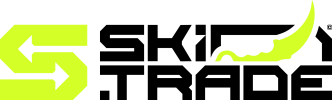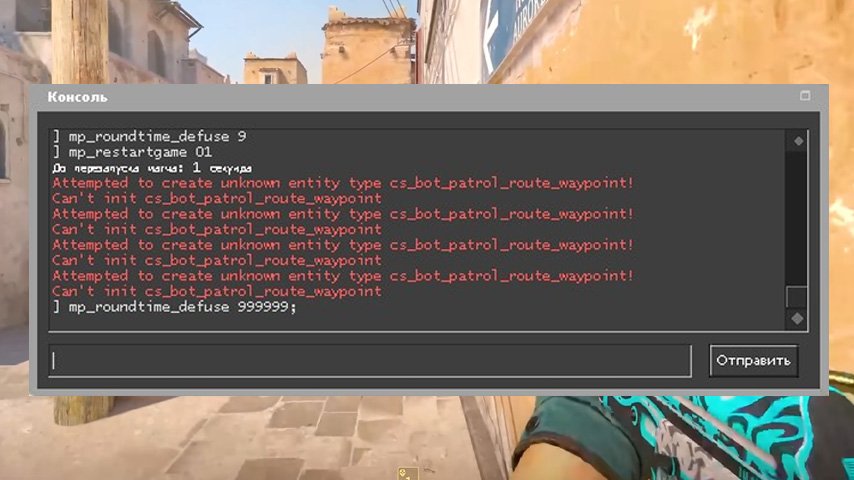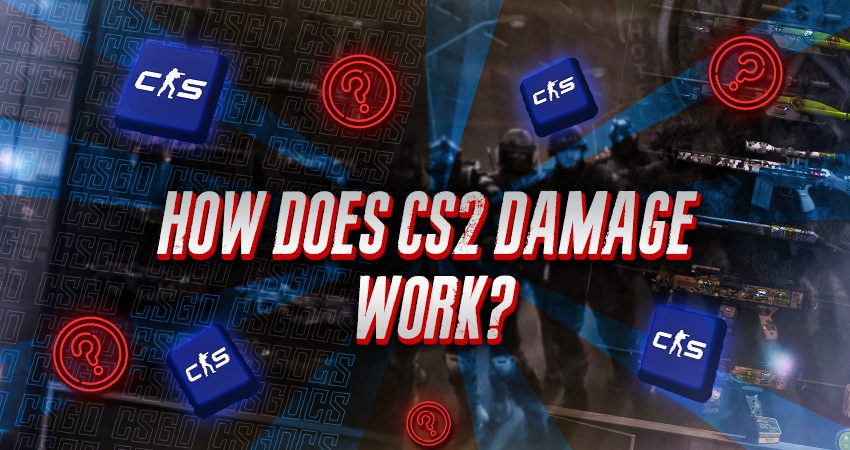Explore the top 7 keyboards for CS2 players in 2025 and find the perfect one for your gaming needs. Learn about essential features, customization options, and the wireless vs wired debate to elevate your gameplay. Uncover what makes these selections the ideal choices for Counter-Strike 2 enthusiasts and how to improve your performance with the right equipment.
When it comes to dominating in CS2, having the right equipment can make all the difference, and that starts with the perfect keyboard. Keyboards for CS2 are designed to enhance your gaming experience by offering precision, speed, and high customization options. Whether you’re a pro player or just diving into the competitive gaming scene, selecting the ideal keyboard tailored to your playstyle is crucial. In this post, we’ll explore the top 7 keyboards for CS2 in 2025, providing insights into their features, performance, and why they stand out. Let’s find the perfect match for your gaming needs!
Top 7 Keyboards for CS2 Players
Selecting the right keyboard can significantly impact your performance in Counter-Strike 2 (CS2). With a variety of options in the market, it’s essential to identify keyboards specifically designed to enhance gaming precision and responsiveness. Here are the top 7 keyboards for CS2 players in 2025 that cater to different preferences and budgets:
- Logitech G Pro X – Known for its swappable switches and compact design, this keyboard delivers excellent performance and portability.
- SteelSeries Apex Pro – Featuring adjustable actuation and robust build quality, it’s perfect for serious gamers.
- Corsair K70 RGB TKL – A tenkeyless model equipped with Cherry MX switches for precise keystrokes.
- Razer Huntsman V3 Pro – Powered by optical switches for ultra-fast response times.
- HyperX Alloy Origins Core – Offers durability and customizable RGB lighting at an affordable price.
- Ducky One 3 Mini – Compact and customizable, ideal for players who prefer minimalism.
- Asus ROG Strix Scope RX – Built for FPS enthusiasts, it provides tactile feedback and durability.
Each of these keyboards for CS2 excels in performance, ensuring quick reactions and seamless gameplay. Choose one that suits your gaming style!

Choosing the Right Keyboard for CS2
When selecting the best keyboards for CS2, several factors come into play to ensure optimal performance and comfort during gameplay. Counter-Strike 2 (CS2) demands precision, speed, and durability, making your choice in hardware critical.
Key factors to consider include:
- Switch Type: Mechanical switches are preferred for gaming due to their tactile feedback, responsiveness, and durability. Choose between linear, tactile, or clicky switches based on your personal preference.
- Polling Rate: A higher polling rate (1,000 Hz or more) ensures faster response times, critical for a competitive edge in CS2.
- Build Quality: Look for keyboards made from durable materials like aluminum or high-quality plastic to withstand long hours of intense gaming.
- Anti-Ghosting and N-Key Rollover: These features ensure every keypress is registered accurately, even during fast-paced, simultaneous key presses.
Additionally, evaluate keyboard layout and size. TKL (Tenkeyless) or compact keyboards save desk space, while full-sized keyboards include a numpad for added functionality. Finding the right balance between features and personal comfort ensures your gaming sessions in CS2 are seamless and enjoyable.
Customization and Additional Features
When discussing the best keyboards for CS2, customization and additional features play a critical role. Gamers often seek keyboards that not only enhance performance but also offer flexibility to tailor their gaming experience.
Key customization options to look for:
- Programmable Keys: Many keyboards for CS2 come with programmable keys, allowing players to assign macros for faster in-game actions. This can significantly improve response times in critical situations.
- RGB Lighting: Customizable RGB lighting is a sought-after feature for both aesthetics and functional purposes, such as highlighting specific keys.
- Swappable Keycaps: Some keyboards allow players to switch out keycaps, giving the keyboard a personalized feel and improved durability.
- Adjustable Actuation Points: For games like CS2, keyboards with adjustable actuation points offer enhanced precision, enabling quick key presses suited to individual player styles.
These features enhance flexibility and enable players to adapt keyboards to meet their unique gaming preferences. Keyboards for CS2 that include these options not only provide an edge in competitive play but also improve user comfort and immersion. Keep these features in mind when selecting your next gaming keyboard.
Wired vs Wireless Keyboards
When selecting the ideal keyboards for CS2, one of the key decisions is choosing between wired and wireless options. Both have their advantages, but your choice largely depends on your playstyle, preferences, and setup.
Wired Keyboards:
- Pros:
- Reliable connection with no input lag.
- Generally more affordable compared to wireless equivalents.
- No need to charge or replace batteries.
- Cons:
- Limited mobility due to cables.
- Can create a cluttered desk setup.
Wireless Keyboards:
- Pros:
- Clutter-free and sleek design enhances workspace aesthetics.
- Increased mobility and freedom of movement.
- Often equipped with advanced technology to reduce latency.
- Cons:
- Potential for slight input lag, although modern wireless options are vastly improved.
- Requires charging or battery replacement.
- Generally more expensive.
For competitive CS2 players, reliability is crucial, making wired keyboards a safer choice. However, if you value flexibility and a clean desk, wireless options with low-latency performance are worth considering. Ultimately, the best keyboards for CS2 cater to individual needs, so weigh the pros and cons carefully.

Wired vs Wireless Keyboards
When selecting keyboards for CS2, the choice between wired and wireless models can significantly impact your gaming experience. Each option comes with its own set of advantages and potential drawbacks.
Here’s a quick comparison:
| Feature | Wired Keyboards | Wireless Keyboards |
|---|---|---|
| Responsiveness | Minimal input lag | Slight input lag |
| Reliability | Stable connection | Prone to interference |
| Portability | Limited mobility | Highly portable |
| Power Source | No battery required | Battery or charging needed |
Wired keyboards are often preferred by professional gamers due to their fast and consistent performance, making them highly reliable during CS2 matches. They are also typically more affordable and do not require recharging.
On the other hand, wireless keyboards offer freedom of movement and a clutter-free setup. Modern wireless options now come with improved response times, making them competitive for casual and some competitive players.
Ultimately, the decision depends on your priorities—whether you value precision and reliability or prefer flexibility and aesthetics while gaming in CS2. Both options have proven to be effective keyboards for CS2 enthusiasts.
Frequently Asked Questions
What features should I look for when choosing a keyboard for CS2?
When selecting a keyboard for Counter-Strike 2 (CS2), you should prioritize high responsiveness and low-latency performance. Mechanical switches offer faster actuation times and are preferred by most gamers. Look for features like customizable RGB lighting, programmable macros, anti-ghosting, and N-key rollover for smoother gameplay. Additionally, choose a keyboard with a durable build, comfortable keycap design, and either wired or wireless connectivity depending on your preference for stability or convenience.
Are mechanical keyboards better for gaming compared to membrane keyboards?
Yes, mechanical keyboards are generally better for gaming, including CS2, compared to membrane keyboards. They offer faster response times, better tactile feedback, and durability. Mechanical switches such as Cherry MX, Razer Green, or other variants are specifically designed to enhance precision and performance during fast-paced gaming. While membrane keyboards are more affordable and quieter, mechanical keyboards are the top choice for competitive gaming due to their superior responsiveness and longevity.
Why is N-key rollover important for CS2 gaming keyboards?
N-key rollover is crucial for CS2 gaming as it ensures that each keypress is independently registered, no matter how many keys are pressed simultaneously. This is essential in a fast-paced game like CS2, where quick reflexes and simultaneous actions are often required. Without N-key rollover, some key inputs might be missed or result in ghosting, which could negatively impact your gaming performance and accuracy.
Can wireless keyboards perform as well as wired keyboards for CS2?
Modern wireless keyboards have significantly improved and can now perform as well as wired keyboards for gaming, including CS2. Wireless gaming keyboards equipped with advanced technologies like low-latency Bluetooth or USB dongles ensure stable and fast connections. However, wired keyboards are still preferred by some players for their guaranteed uninterrupted performance, as they are not prone to battery limitations or potential interference from other wireless devices.