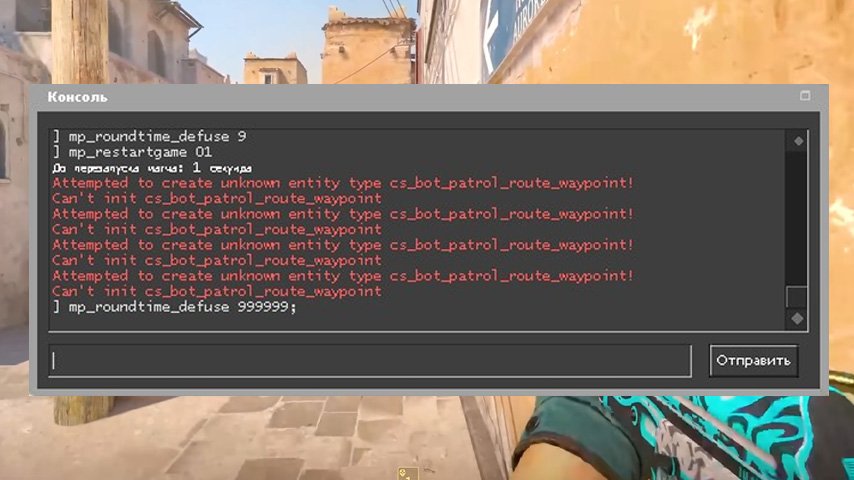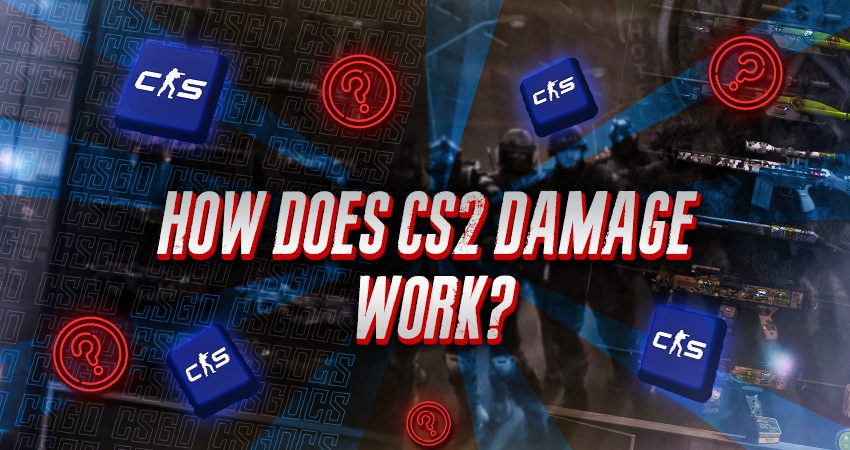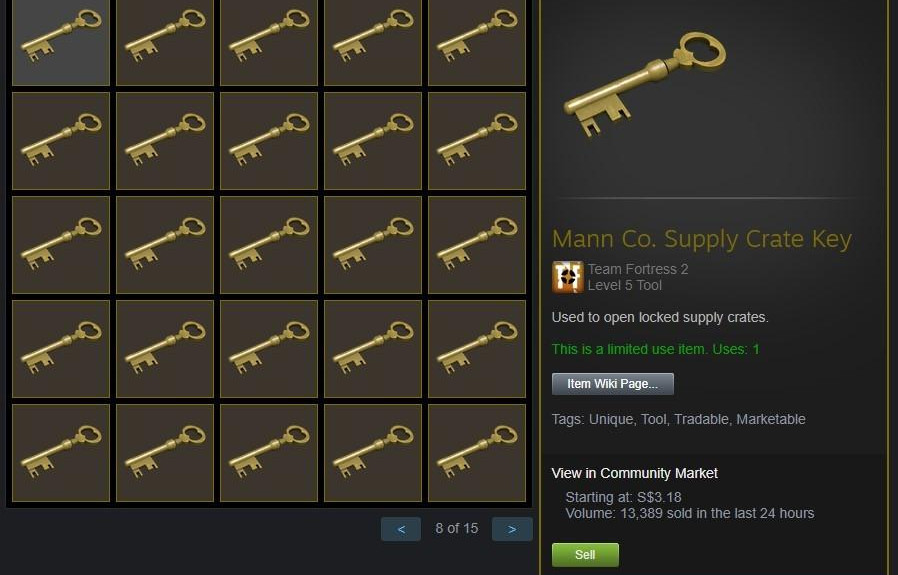Master the Top 10 CS2 Knife Commands with this easy guide! Unlock popular knife commands to personalize your Counter-Strike 2 experience today.
The CS2 experience is all about strategy, precision, and customization, and having the right knife command can elevate gameplay significantly. In this guide, we’ll explore the best CS2 knife commands, ranking the top 10 options to enhance your gaming setup. Whether you’re new to CS2 or looking to refine your in-game style, these commands will help you unlock exciting knife skins and animations effortlessly. Stay ahead in the game by discovering how to fully customize your arsenal with the best CS2 knife commands tailored for every player. Let’s dive into the ultimate list of commands!
TOP 10 CS2 Knife Commands
When it comes to customizing your gameplay experience in Counter-Strike 2, using knife commands is one of the most exciting ways to enhance your fun. With these commands, you can test out different knife skins, animations, and models directly in the game. Below, you’ll find the top 10 CS2 knife commands that help you explore the Best CS2 Knife options in seconds.
Here’s a breakdown of essential CS2 knife commands:
- give weapon_knife – Spawn the default knife.
- give weapon_knife_m9_bayonet – Equip the sleek M9 Bayonet.
- give weapon_knife_karambit – Add the popular Karambit knife.
- give weapon_knife_butterfly – Access the smooth Butterfly Knife.
- give weapon_knife_flip – Try out the compact Flip Knife.
- give weapon_knife_gut – Equip the unique Gut Knife.
- give weapon_knife_tactical – Spawn the Tactical Knife.
- give weapon_knife_falchion – Test the Falchion Knife’s design.
- give weapon_knife_shadow_daggers – Equip the Shadow Daggers for dual-wielding action.
- give weapon_knife_stiletto – Enjoy the stylish Stiletto Knife.
These commands allow players to unlock creative styles and find the Best CS2 Knife for their personal preferences. With just a few console inputs, you’re ready to experiment and elevate your Counter-Strike 2 experience.

Getting Started with CS2 Knife Commands
Mastering CS2 knife commands is essential for customizing your in-game experience and finding the Best CS2 Knife to suit your style. These commands are simple to use and can significantly enhance your Counter-Strike 2 gameplay. Here’s what you need to know to get started:
- Open the Developer Console: Enable the developer console from the game settings. Press the
key to access it.~ - Enter Commands: Type knife-related commands directly into the console to test and equip various knives.
- Access All Knives: Use commands like
to get default options or try specific variations likegive weapon_knife
for specialized models.give weapon_knife_karambit
Learning these basics allows you to experiment and select the Best CS2 Knife that aligns with your gameplay.
Once you get the hang of using the commands, you’ll find it easier to assess knife skins, animations, and designs. This step acts as a foundation for exploring advanced customization later on.
Popular CS2 Knife Commands
When it comes to CS2, having the right knife is essential for both gameplay aesthetics and functionality. Using commands, you can explore the best CS2 knife options without purchasing them in the game. Below are some of the most popular commands to experiment with knives:
- Butterfly Knife:
Command:give weapon_knife_butterfly
This knife is highly sought after for its sleek design and flipping animations. - Karambit:
Command:give weapon_knife_karambit
Known for its curved blade, the Karambit is a fan favorite for its unique spin animations. - Bayonet:
Command:give weapon_knife_bayonet
A classic choice, the Bayonet offers a simple yet stylish design revered by veteran players. - M9 Bayonet:
Command:give weapon_knife_m9_bayonet
Similar to the Bayonet, but with a modern, tactical edge.
These commands allow you to test different knives in private matches or offline sessions, letting you decide which option is truly the best CS2 knife. Remember to enable developer mode (sv_cheats 1) before using these commands. Enjoy exploring your next favorite blade!
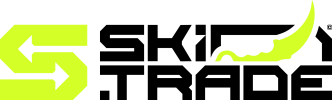

![Best CS2 Knife Command [TOP 10]](https://skin.trade/blog/wp-content/uploads/2025/04/best-cs2-knife-command-top-10.jpg)