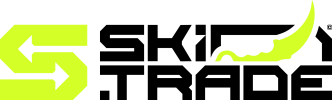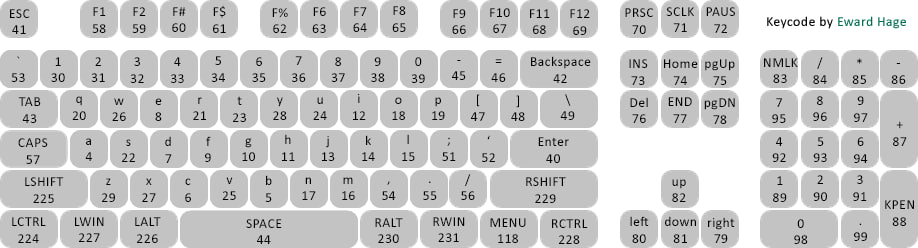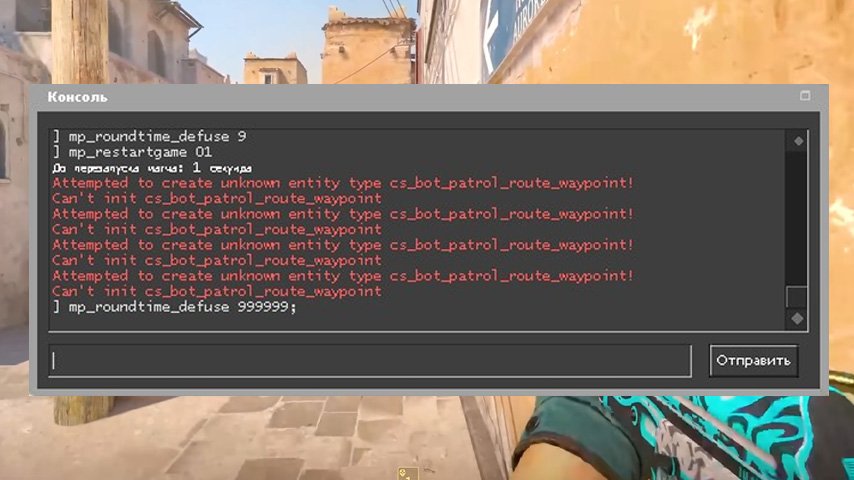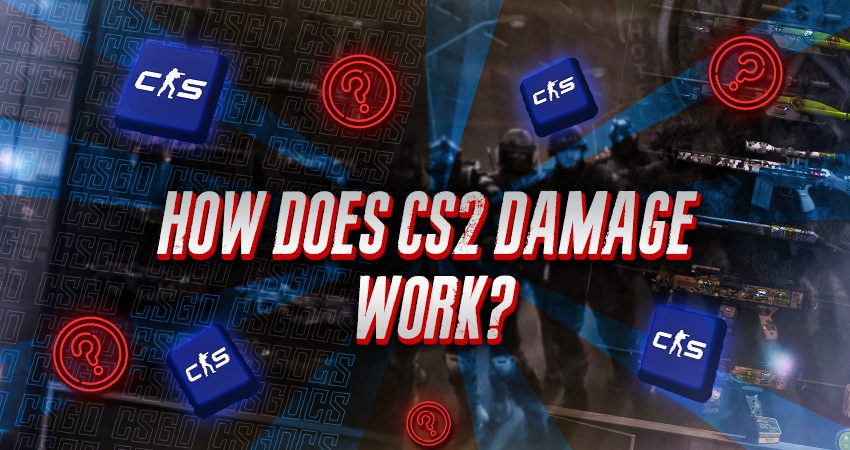Learn about the essential binds for CS2 players and how to customize them through game settings and the developer console.
Mastering the right binds for CS2 can significantly enhance your performance and gameplay experience. With the fast-paced nature of Counter-Strike 2, having optimized key bindings tailored to your playstyle ensures you can react swiftly and execute strategies seamlessly. From essential binds to advanced customization through game settings and the developer console, learning how to fine-tune your setup can give you a competitive edge. Whether you’re a seasoned player or new to the game, this guide will help you find the best binds to dominate the battlefield.
Essential Binds for CS2 Players
In Counter-Strike 2 (CS2), having proper binds can drastically improve your performance and efficiency in-game. Whether you’re a beginner or an experienced player, knowing the essential binds for CS2 will help you execute commands faster and maintain better control during intense matches.
Here are some essential binds you should consider:
- Jump Throw Bind: This bind ensures consistency when throwing grenades at specific angles.
bind "key" "+jump; -attack; -jump" - Buy Binds: Saves time in spawn by purchasing weapons and utilities with a single key press. For example:
bind "key" "buy weapon_m4a1s; buy weapon_flashbang" - Quick Switch Grenades: Switching between grenades quickly can make a big difference in tactical situations.
bind "key" "slot4; slot3" - Toggle Crouch and Walk: Adjust how you toggle these actions based on comfort for stealth positioning.
Mastering these essential binds for CS2 ensures fluid gameplay, enhancing your control and speed during critical moments. Prioritize binds that feel natural for you to optimize your performance.

Customizing Binds through Game Settings and Developer Console
Customizing your binds for CS2 is an effective way to enhance your gameplay and tailor the game to fit your unique preferences. You can easily adjust these settings through the in-game menu or by utilizing the developer console for more advanced configurations.
Game Settings:
- Navigate to the “Keyboard/Mouse” options in the settings menu.
- Assign new keybinds for actions like crouching, jumping, or using utility.
- Test changes in a practice session to ensure comfort and efficiency.
Developer Console:
- Enable the developer console from the settings menu.
- Open it using the default “~” key.
- Input custom commands such as:
- – to bind keys.
bind [key] [action] - – to clear unnecessary binds.
unbind [key] - Use aliases for complex actions like quick-switch binds.
- – to bind keys.
Custom binds can significantly impact your effectiveness in competitive play. With tailored binds, you can align controls to your reflexes, leading to faster response times and better performance in-game. Spend time fine-tuning your binds for CS2 to create the most seamless experience.
Summary
Choosing the best binds for CS2 can significantly enhance your gameplay, offering improved precision and reaction time. By customizing your controls through the game settings or using the developer console, you can tailor the experience to suit your playstyle. This allows you to create a seamless connection between your reflexes and in-game actions.
Here are the key takeaways for selecting optimal binds in Counter-Strike 2:
- Prioritize essential actions: Bind keys for commonly used actions like grenade throws, quick switching weapons, or communicating with teammates.
- Optimize comfort: Place crucial commands on keys that are easy to access without disrupting gameplay flow.
- Experiment with configurations: Utilize the developer console to try advanced bindings like jump-throw scripts or buy binds.
Ultimately, the right binds come down to personal preference, but balancing functionality and ease of use is essential. Dedicated time to perfect your binds can lead to enhanced performance and more enjoyable matches. Every adjustment brings you one step closer to mastering your own personalized binds for CS2.
Frequently Asked Questions
What are key binds in CS2?
Key binds in CS2 are custom configurations that allow players to assign specific actions to certain keys on their keyboard or buttons on their mouse. This helps in improving gameplay efficiency by tailoring controls to individual preferences.
Why are custom binds important in CS2?
Custom binds are important in CS2 as they allow players to execute actions faster and more comfortably. Personalized binds can enhance reaction time, improve gameplay mechanics, and make the overall experience more intuitive.
How can I create or set up custom binds in CS2?
To set up custom binds in CS2, navigate to the settings menu in-game or manually edit specific configuration files. Some players also use the developer console to input commands that assign actions to specific keys or buttons.
What are some popular binds used by professional players?
Professional players often use binds for quick grenade throws, weapon drops, or changing perspectives. For instance, binding a key to quickly equip and throw a grenade can save valuable time in clutch situations.