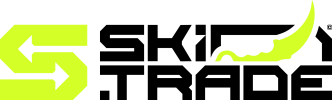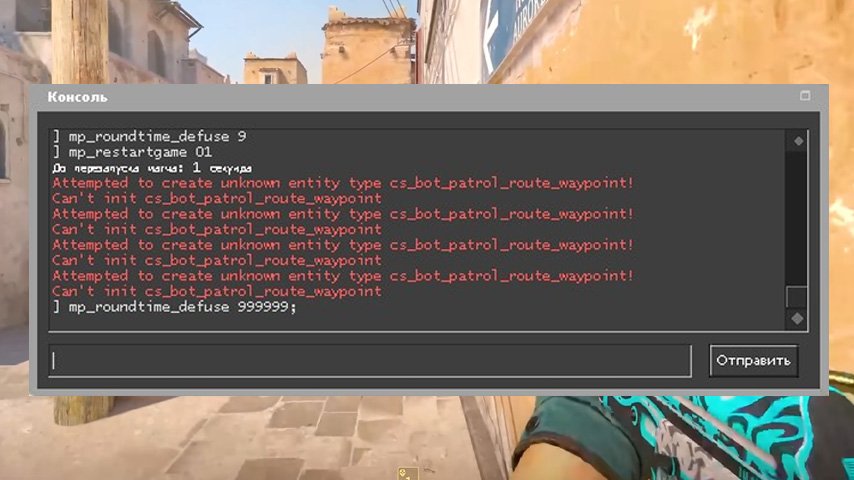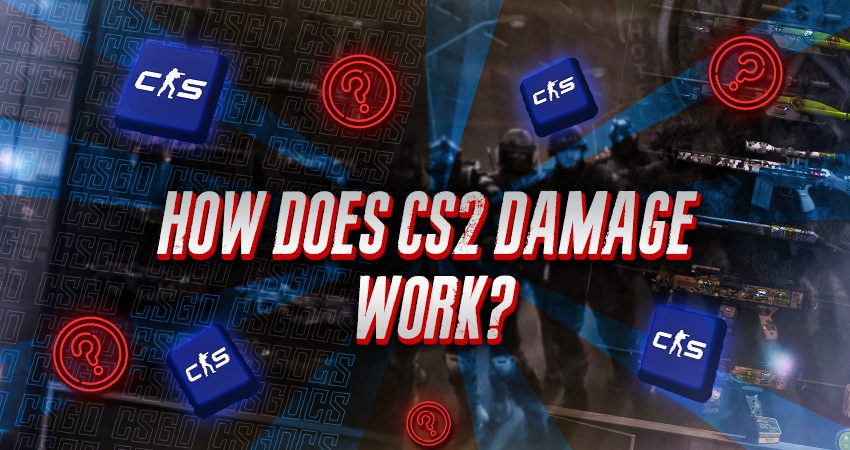Unlock the potential of CS2 by mastering “All Give Weapon Commands.” Explore the full list and easy steps on how to use these commands for optimal gameplay.
Mastering “All Give Weapon Commands” in CS2 is a game-changer for players aiming to improve their in-game strategies or practice their skills. These commands allow you to instantly obtain any weapon within the game, providing immense flexibility for training and experimentation. Whether you’re refining your aim, testing out different setups, or simply exploring the game’s mechanics, understanding how to use these commands effectively can elevate your gameplay experience. By learning the full list of these commands, players can gain a competitive edge and maximize their potential in Counter-Strike 2. Let’s delve into the details of how they work.
How to Use Give Weapon Commands in CS2
Using All Give Weapon Commands in CS2 can significantly enhance your gameplay experience, especially in training and custom matches. These commands allow players to instantly equip weapons, bypassing the need to purchase them during gameplay. Here’s a simple guide on how to use them effectively:
- Enable Developer Console: First, ensure the console is enabled in your game settings. Go to Settings > Game > Enable Developer Console and turn it on.
- Access the Console: Press the backtick key () on your keyboard to open the console.
~ - Activate Cheats: Type in the console to enable cheat commands. This is a mandatory step for using All Give Weapon Commands.
sv_cheats 1 - Input the Command: Enter the specific command to give yourself a weapon. For example, provides an AK-47.
give weapon_ak47
These steps ensure you can quickly access any weapon in CS2 for practice sessions or experimenting with strategies. Mastering the use of All Give Weapon Commands not only saves time but also sharpens your skills in a controlled setting.

Summary
Understanding All Give Weapon Commands in CS2 opens up a world of possibilities, particularly for custom matches and practice scenarios. These commands allow players to spawn any weapon instantly, streamlining gameplay testing or training. Here’s what you should keep in mind:
- Ease of Use: Typing the correct command in the game’s console gives immediate access to desired weapons.
- Versatility: All types of weapons, from pistols to rifles and grenades, are included.
- Customization: Players can experiment with loadouts according to their strategies.
By integrating these commands, players enhance their skills and knowledge of available weapons. Whether you’re a beginner practicing sprays or a seasoned player refining tactics, mastering these commands can elevate gameplay efficiency. However, remember these commands are typically used in custom/server-controlled environments and not ranked matches.
Ultimately, the All Give Weapon Commands guide ensures players are equipped with an easy-to-use tool for honing abilities, creating immersive experiments, and perfecting weapon handling in CS2.
Frequently Asked Questions
What are weapon commands in CS2?
Weapon commands in CS2 (Counter-Strike 2) are specific in-game console commands that allow players to quickly equip or purchase specific weapons, grenades, and utility items directly through the developer console. These commands can be very helpful for practice and testing purposes in custom games or when preparing for competitive matches.
How do I enable the developer console in CS2?
To enable the developer console in CS2, go to the game settings, navigate to the “Game” section, and ensure that “Enable Developer Console ()” is set to ‘Yes.’ Once enabled, press the tilde () key on your keyboard to access the console during gameplay. You can then input commands manually to apply in-game changes.
Are weapon commands allowed in competitive matches?
No, weapon commands are not allowed in official competitive matches. They are intended for practice sessions, custom games, and private servers. Competitive matches enforce strict rules and restrictions to ensure balanced gameplay, and using commands in those games may result in penalties such as bans.
What are the most common weapon commands used in CS2?
Some of the most common weapon commands in CS2 include commands to spawn popular weapons like rifles, pistols, and grenades. For example, you can use commands like ‘give weapon_ak47’ for the AK-47 or ‘give weapon_flashbang’ for a flashbang grenade. Players often use these commands during training to familiarize themselves with weapons and improve their overall gameplay skills.