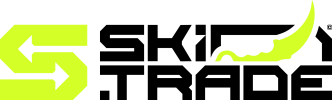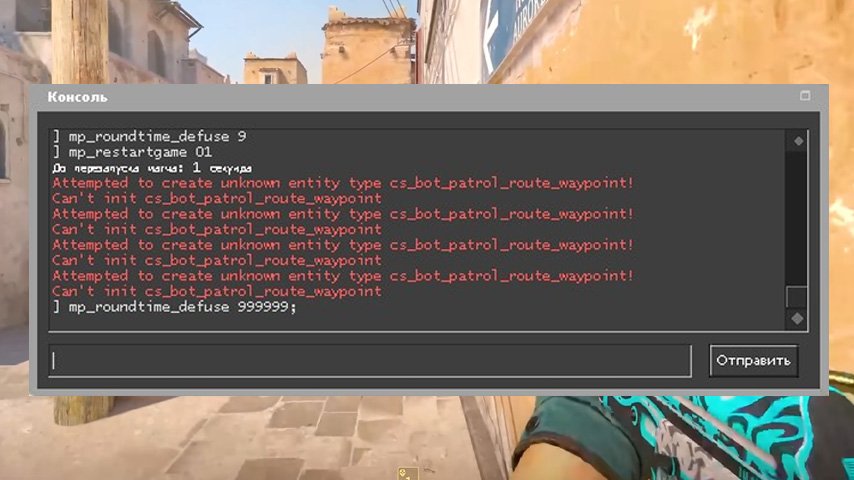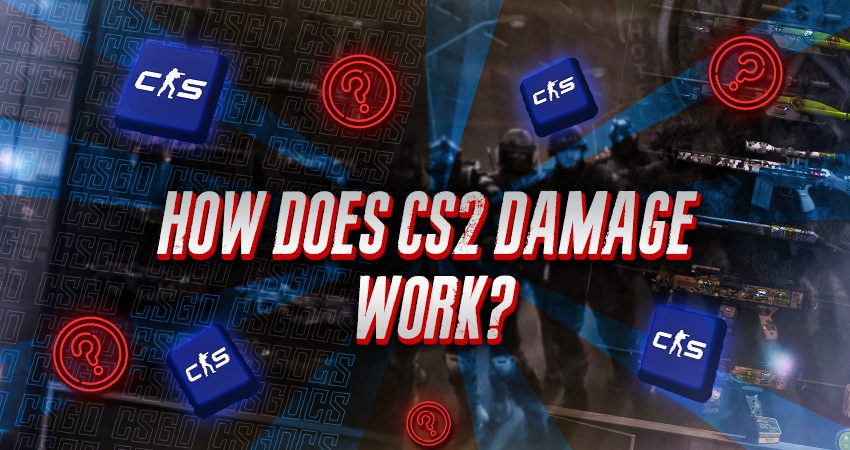Want a clutter-free gaming experience in CS2? Find out how to hide or modify the HUD for a more immersive gameplay.
In Counter-Strike 2 (CS2), the HUD provides players with crucial in-game information such as health, ammunition, and objectives. However, there are moments when a clutter-free screen is preferable, especially for capturing clean screenshots or focusing solely on gameplay. Learning how to hide HUD in CS2 can enhance your experience and offer a more immersive view. Whether for creative purposes or a distraction-free environment, modifying or removing the HUD is a simple process once you know the steps. This guide will walk you through everything you need to know about customizing your HUD settings.
How the HUD Works in CS2
The HUD (Head-Up Display) in CS2 plays a crucial role in providing players with vital in-game information. It displays important elements such as health status, ammunition count, minimap, and key objectives. While this interface is designed to enhance gameplay, some players may find it distracting or unnecessary, depending on their goals.
Here are the main components of the HUD:
- Health and Armor Status: Displays the current health and armor level of the player.
- Ammunition Counter: Tracks the remaining bullets in your weapon.
- Minimap: Shows your location and that of your teammates on the map.
- Scoreboard and Objectives: Helps players keep track of team performance and tasks.
Although these features offer clear benefits in standard gameplay, there are scenarios where the need to hide HUD in CS2 arises. Whether for cinematic recordings, precise aiming in training, or simply a distraction-free experience, understanding how the HUD operates is essential. This knowledge allows you to use or modify it according to your needs.

When the CS2 HUD Is Removed
Hiding the HUD in CS2 can significantly enhance the gaming experience in specific scenarios. Removing the HUD allows players to focus on the game’s visuals and action without distractions. This is particularly useful in moments when players want to create cinematic footage, take clean screenshots, or practice in a clutter-free environment.
Here are some common reasons to hide the HUD in CS2:
- Content Creation: Streamers and YouTubers often disable the HUD when capturing gameplay to produce immersive videos.
- Screenshot Capturing: A hidden HUD ensures cleaner and more polished visual captures for promotional use or personal keepsakes.
- Practice and Focus: Some players temporarily hide the HUD in non-competitive modes to focus on map exploration or specific skill training without any visual interference.
While the HUD delivers vital information during gameplay, removing it can offer an entirely different perspective of the game. However, remember to re-enable the HUD during regular matches to access essential data like health, ammo, and teammate locations!
How You Can Modify or Hide the HUD
In CS2, players have the ability to customize or completely hide the HUD to suit their preferences. This can be beneficial for those who want a cleaner interface or focus solely on gameplay. Below are some steps and tips to help you modify or hide HUD in CS2 effectively:
- Access the Settings Menu: Open the game and navigate to the settings for customization options. Look in the video or interface sections for HUD-related controls.
- Use Console Commands: Experienced players often use console commands. For example, the command
will hide HUD in CS2 completely, whilecl_drawhud 0
brings it back.cl_drawhud 1 - Custom Configurations: Create or download custom configuration files to adjust your HUD style, size, or visibility.
Additionally, hiding the HUD can be a significant advantage for content creators as it enhances screenshots and videos by removing unnecessary clutter. Whether modifying or hiding, these tools provide flexibility to tailor your gaming experience in CS2. Always revert to default settings if adjustments don’t feel right!