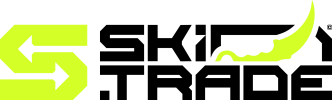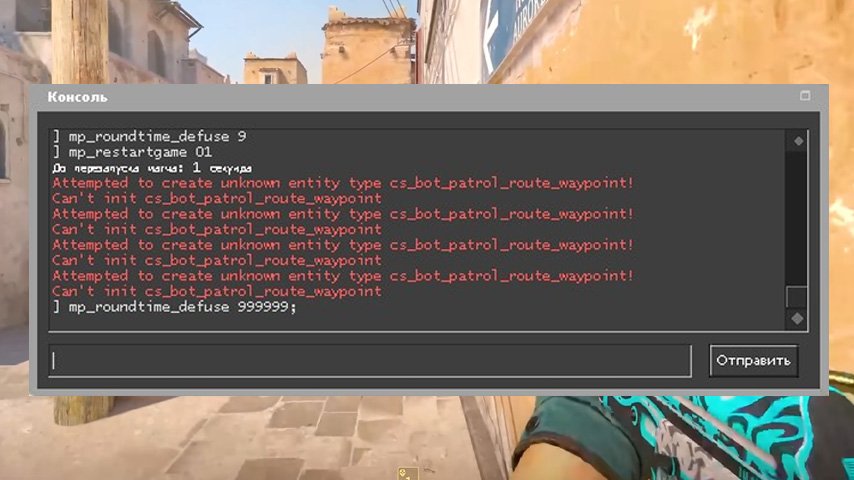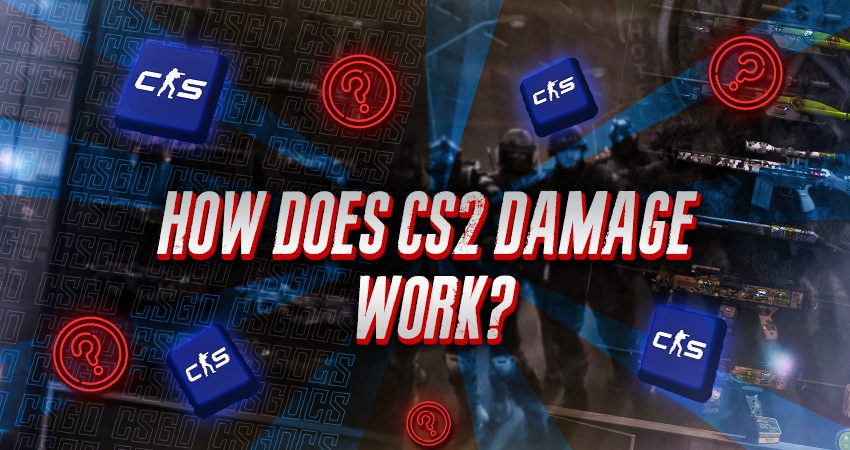Unlock the potential of the CS2 Square Crosshair with expert customization tips, performance settings, and strategies to improve your aim.
For gamers aiming to refine their precision in Counter-Strike 2, the CS2 Square Crosshair offers a practical and customizable solution. This unique crosshair design provides clearer target visibility and enhances accuracy during gameplay. By understanding its features and learning how to optimize settings, players can unlock significant improvements in performance. Whether you’re a seasoned player or a beginner, mastering the CS 2 Square Crosshair can give you a competitive edge. Ready to improve your aim and dominate your matches? Let’s dive into the details of this innovative crosshair style and its benefits.
Understanding the CS2 Square Crosshair
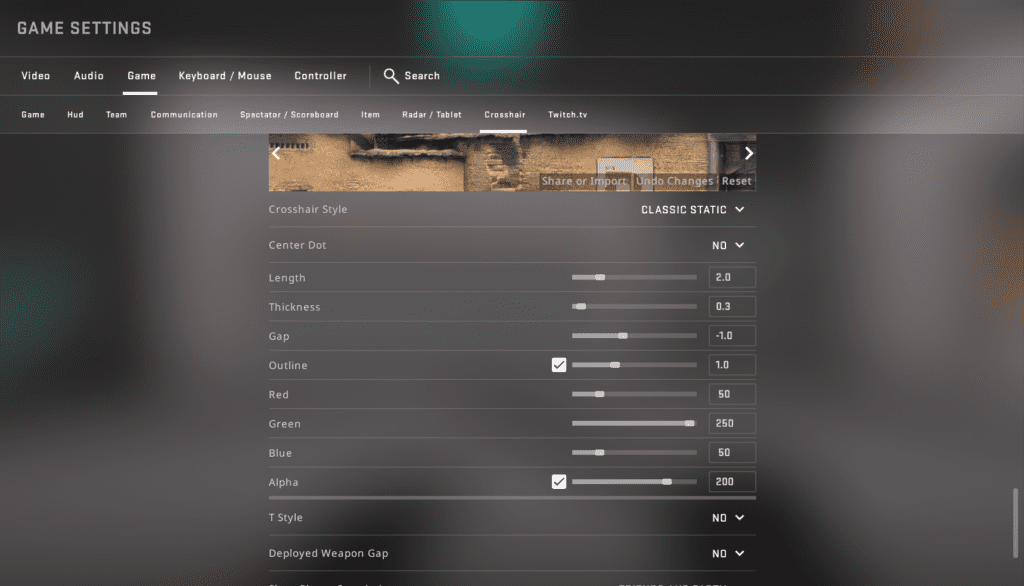
The CS2 Square Crosshair is a unique reticle design that has gained popularity among competitive players. Unlike the traditional circular or cross-style crosshairs, the square crosshair offers a modern and distinctive visual aid that can enhance precision. Its clean, geometric shape makes it easier to line up headshots and spray patterns effectively.
Key features of the CS 2 Square Crosshair include:
- Clear and visible edges: The square shape provides clear boundaries, reducing distractions during intense gameplay.
- Customizability: CS2 allows players to adjust the size, thickness, and color, tailoring the crosshair to individual playstyles.
- Focus-oriented design: The square crosshair helps center your aim, especially during rapid movements or strafing.
Many professionals prefer this crosshair because of its defined structure and ability to align shots with accuracy. Although it’s not a one-size-fits-all solution, experimenting with the CS2 Square Crosshair can significantly improve your gameplay. Whether you’re a beginner or an advanced player, understanding its visual benefits will help you determine if it’s the right choice for your skills.
How to Customize Your Square Crosshair in CS2
Customizing your CS2 Square Crosshair can enhance your gameplay by aligning your aiming style with your personal preferences. Follow these steps to tailor your crosshair to perfection:
- Access the Game Settings
Open the settings menu in CS2 and navigate to the “Crosshair” section. This is where you’ll find all the customization options. - Enable the Crosshair Editor
Use the crosshair editor to switch the crosshair style. Select “Square” as your shape to ensure you are using the CS2 Square Crosshair. - Adjust Dimensions
Customize the size, thickness, and gap of your square crosshair. These settings affect how easily you can align your shots. - Pick Your Color
Choose a crosshair color that contrasts with the map environment. This ensures visibility and precise targeting. - Test It Out
After setting up, try it in a practice match or workshop map to refine adjustments.
Take advantage of these customization options to make your CS2 Square Crosshair effective and aesthetically pleasing. Optimal settings will improve accuracy and suit your gaming style seamlessly.
Advantages of Using a Square Crosshair
The CS2 Square Crosshair stands out as an excellent tool for players aiming to improve both their precision and overall gameplay. Its unique design offers several distinct advantages that cater to diverse playstyles in Counter-Strike 2.
Here are the key benefits:
- Clear Alignment for Headshots: The square shape assists players in lining up their shots more accurately, making it easier to target enemy head hitboxes.
- Minimal Visual Distractions: Compared to larger or more elaborate crosshairs, the simplicity of the square design reduces on-screen clutter, allowing for better focus.
- Consistent Aim Training: For players practicing their aim, the uniform edges of the CS2 Square Crosshair provide a consistent reference point.
- Adaptability for Different Weapons: Its balance between visibility and precision works well with a variety of weapons, from pistols to rifles.
This crosshair design combines functionality and simplicity, allowing players to make fast and accurate decisions during intense gameplay. While some players might prefer more traditional styles, embracing the CS2 Square Crosshair could be the key to improving performance on the battlefield.
Tips for Improving Accuracy with a Square Crosshair
Achieving accuracy with the CS2 Square Crosshair requires more than just selecting the right settings. It involves refining your technique and adapting your gameplay to leverage the crosshair’s design. Here are some practical tips to help you improve your aim:
- Master crosshair placement: Use the square shape to keep your aim aligned with head level. This reduces unnecessary flick movements and improves reaction time.
- Adjust your sensitivity: Pair your CS2 Square Crosshair with a sensitivity level that allows precision without sacrificing speed. Fine-tuning this setting can make a noticeable difference.
- Enable dynamic crosshair for feedback: If enabled, dynamic crosshairs can provide instant feedback on movement accuracy. This helps you stay mindful of excessive strafing or inaccurate spray control.
- Practice burst shots: The square crosshair is highly effective for controlled bursts. Practice limiting your spray to capitalize on the crosshair’s precise corners.
- Use aim training maps: Dedicate time to aim training maps, focusing on tracking and burst accuracy with your square crosshair setup.
By integrating these habits, you’ll maximize the potential of the CS2 Square Crosshair, ensuring consistent and precise gameplay.
Common Mistakes to Avoid with Square Crosshairs
Using the CS2 Square Crosshair can significantly enhance your aim, but improper setup or usage could hinder your performance. To fully benefit from this crosshair style, avoid the following common mistakes:
- Overcomplicating the design: A cluttered or overly complex square crosshair can distract you during gameplay. Stick to a clean and concise design for better visibility.
- Choosing the wrong color: A poorly chosen crosshair color may blend with the game’s environment, making it hard to spot enemies. Select a contrasting color for improved clarity.
- Incorrect size setup: If your CS2 Square Crosshair is too small or large, it can distort your aiming accuracy. Aim for a well-proportioned size that suits your playstyle.
- Neglecting opacity settings: Fully opaque crosshairs may obscure your view, while overly transparent ones could go unnoticed. Find a balance that works best for you.
By steering clear of these errors, you can ensure that your CS2 Square Crosshair is a powerful tool for precise aiming, rather than a hindrance in competitive scenarios. Mastering these details makes all the difference in your gameplay!
Best Settings for Optimal Performance with Square Crosshairs
To make the most out of the CS2 Square Crosshair, configuring it with the right settings is crucial. A well-optimized crosshair can enhance visibility, aid in precision, and significantly improve your gameplay. Here are the best settings to consider:
- Size: Choose a square size that is neither too small nor too large. A mid-sized crosshair ensures better target acquisition without obstructing your field of view.
- Thickness: Opt for a moderate line thickness to make it easily noticeable without distractions.
- Color: Use contrasting colors like neon green or cyan for clear visibility on different map backgrounds.
- Opacity: Avoid 100% transparency or complete opacity; a slightly translucent option works best for balance.
- Outlines: Enable outlines if your crosshair tends to blend with map elements. Thin outlines improve contrast.
- Static or Dynamic: Static crosshairs are great for precision, while dynamic ones can help track accuracy under movement.
Experiment with these CS2 Square Crosshair settings to find what suits your style. A fine-tuned crosshair means you focus more on your aim and less on adjusting your visual aids.
Frequently Asked Questions
What is a square crosshair in Counter-Strike 2 (CS2)?
A square crosshair in CS2 is a type of custom crosshair design that features square or rectangular outlines for aiming. It’s popular among players for its clean look and precise alignment in the game.
How can I create a square crosshair in CS2?
To create a square crosshair in CS2, you will need to adjust the game’s crosshair settings using specific commands. These commands often include modifications to the crosshair’s thickness, gap, and outline to resemble a square shape.
Why do players use square crosshairs in CS2?
Players choose square crosshairs in CS2 for better visibility and precision while aiming. The unique shape can also provide a psychological advantage by helping players focus on their target more effectively.
Does using a square crosshair improve gameplay performance?
Using a square crosshair does not guarantee improved gameplay, but it can enhance aiming accuracy and comfort for some players. Ultimately, the effectiveness depends on personal preference and playing style.